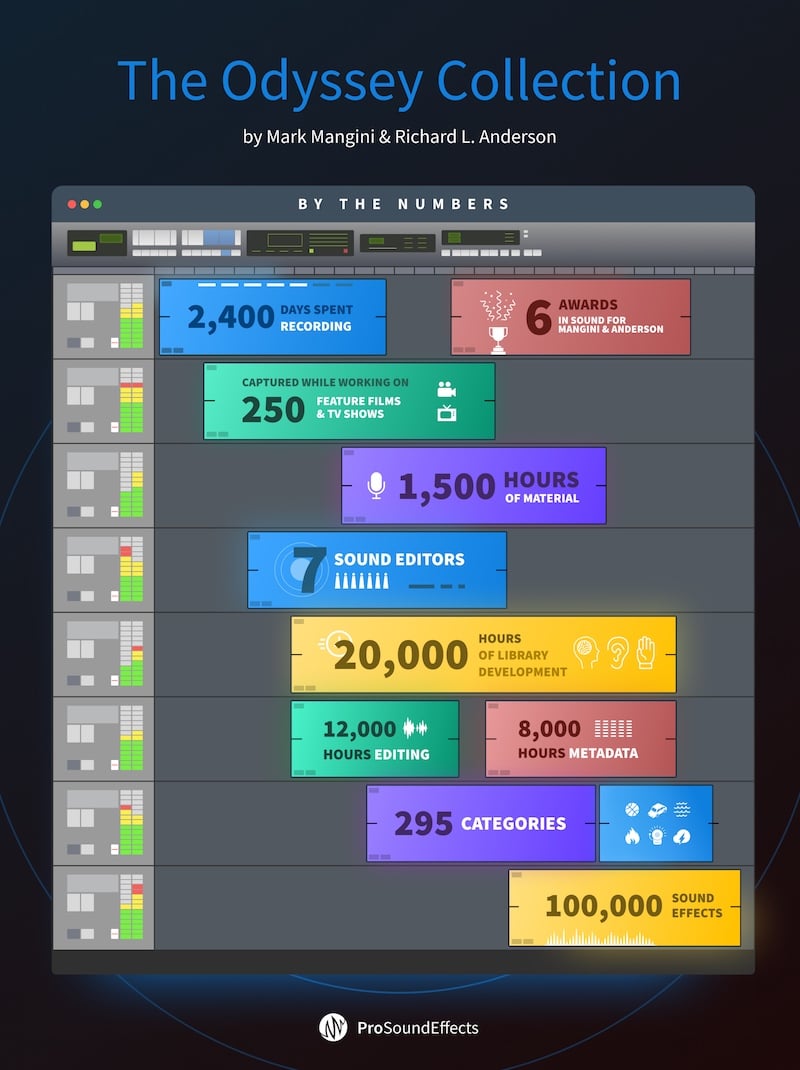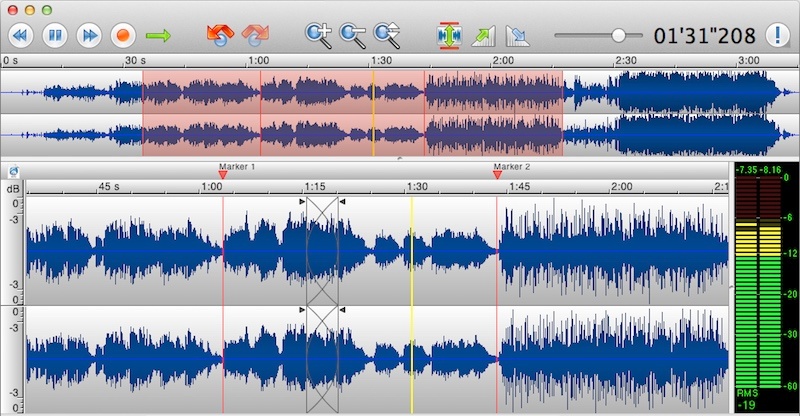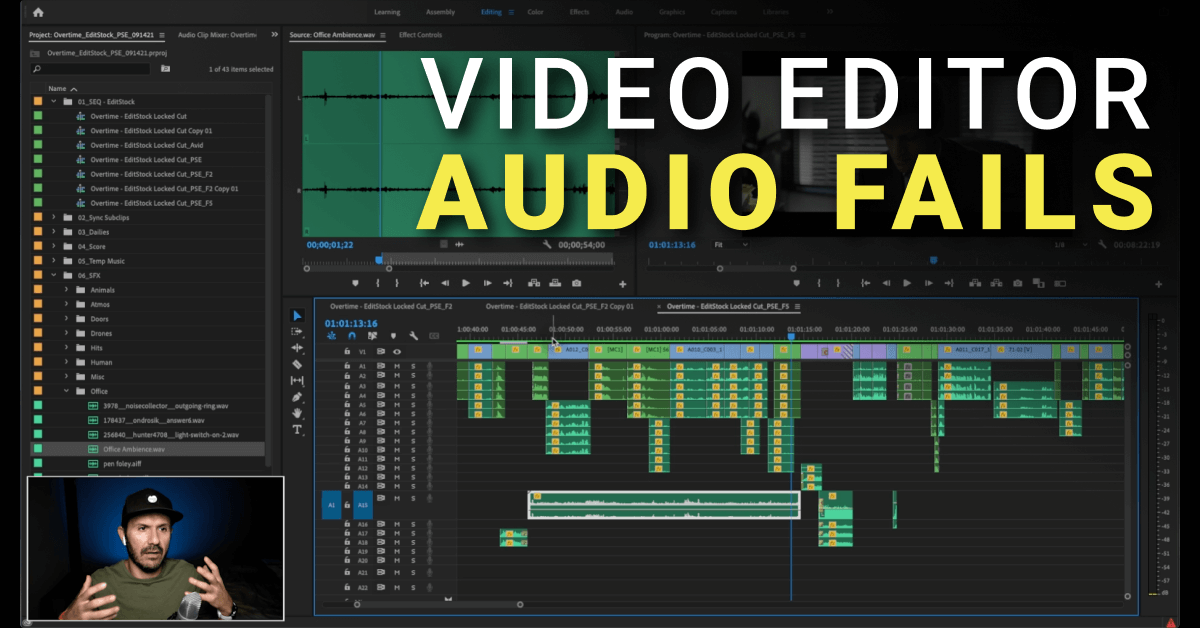by David Forshee
Discover the Pro Sound Effects Editorial Team’s approach to developing The Odyssey Collection sound effects library and tools of choice to get the job done.
When we partnered with Mark Mangini and Richard L. Anderson to create The Odyssey Collection, we were very impressed with the quality and the depth of the library that they’ve built working together for over 30 years.
However, this library has always existed in a very raw and unmastered state, and we knew that to present the library in the best way possible, we’d need to put in thousands of hours of editing. Enter the Pro Sound Effects Editors. Since we started working on Odyssey in 2017, the PSE Editorial Team has logged over 20,000 hours developing the library – including curation, editing, mastering, and metadata. Check out this infographic illustrating the time, effort, and dedication that has gone into creating The Odyssey Collection.
Needless to say, while working on such a massive and time-intensive project, we’ve learned a few things along the way. Now that we've released Odyssey Complete, we wanted to outline some of the tools we've used to make this library the best it can be, and give you a sense of the attention to detail and care we’ve taken in the process.
Create beyond your imagination with The Odyssey Collection.

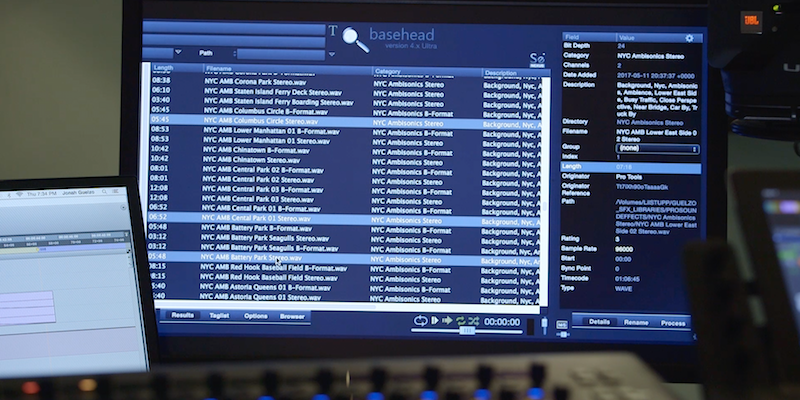
BaseHead SFX Database Searching Software
While The Odyssey Collection will be fully compatible with all asset management software including Soundminer, AudioFinder, etc... BaseHead has been our software of choice while editing the library.
Besides the obvious (entering descriptions and categories) we really love the keyboard shortcut “W” for sending a file to an external editor (RX in our case) and the ability to destructively trim files within BaseHead. These shortcuts have been crucial to our workflow.
-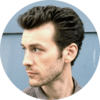 "With such diverse and robust source material to work through, the powerful simplicity and reliability of BaseHead has really streamlined the editing and cataloging processes.”
"With such diverse and robust source material to work through, the powerful simplicity and reliability of BaseHead has really streamlined the editing and cataloging processes.”
– Daniel D'Errico, PSE Library Development Specialist
-
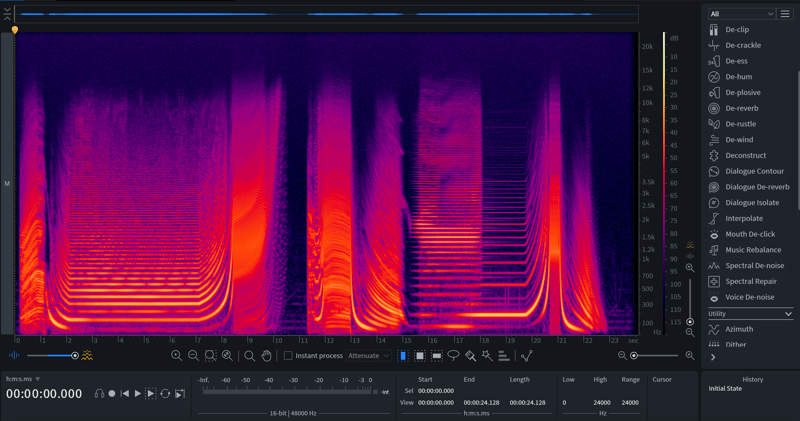
iZotope RX 7 Audio Editor
Our primary audio editor for this project has been iZotope RX 7. We didn’t expect this, but our editors spend roughly 95% of their editing time in RX.
We use RX for repairing many issues from raw field recordings – this includes the basics (trimming files, applying fades when necessary) in addition to:
- Adjusting Overall Loudness/Gain
- Spectral Repair
- De-clicking
- De-humming
Our primary goal in editing this library is to preserve as much of the original recordings as possible, cleaning only when necessary. RX allows us to visualize each sound and diagnose problems very quickly and precisely.
PRO TIP: For instance, instead of applying a High-Pass Filter right away to get rid of a low rumble, we often choose to surgically address mic bumps and low rumbles so we can retain as much low frequency energy as possible.
- “Working on this library has been an invaluable experience. Each day I bear witness to almost every type of sound imaginable visualized through the RX spectrogram. My perception of sound has undergone a massive overhaul.” – Ben Englander, PSE Editor
“Working on this library has been an invaluable experience. Each day I bear witness to almost every type of sound imaginable visualized through the RX spectrogram. My perception of sound has undergone a massive overhaul.” – Ben Englander, PSE Editor
-
- “Everyday I feel so privileged and honored to walk into this magical room with my magic iZotope RX wand to dust off these masterpieces and prepare them for the world to see.”
“Everyday I feel so privileged and honored to walk into this magical room with my magic iZotope RX wand to dust off these masterpieces and prepare them for the world to see.”
– Yasaman Kazerooni, PSE Editor
-
TwistedWave
We also use TwistedWave, a simple yet surprisingly advanced audio editor for the few tasks that are outside the scope of RX. One such case is when we need to make large cuts that need crossfades.
Another would be easily handling multi-channel files. TwistedWave allows you to add and remove channels, reorder channels, and edit multi-channel audio all in a destructive audio editor.
- “I run into new hidden gems every day working on The Odyssey Collection. It makes me appreciate, over and over again, the decades of hard work and artistry that went into the creation of these sounds.”
“I run into new hidden gems every day working on The Odyssey Collection. It makes me appreciate, over and over again, the decades of hard work and artistry that went into the creation of these sounds.”
– Sebastian Henshaw, PSE Editor
- "Though working through such massive collection of sounds might at first seem like an arduous task, each sound has prevented me from feeling this way. The sounds have been so engaging both technically and content-wise.” – Jenn Grossman, PSE Editor
"Though working through such massive collection of sounds might at first seem like an arduous task, each sound has prevented me from feeling this way. The sounds have been so engaging both technically and content-wise.” – Jenn Grossman, PSE Editor