Level up your sound workflow
SoundQ is our free desktop app that integrates with your editor of choice. Save time and stay creative with one go-to sound source that sends directly from the cloud to your timeline.
On a mobile device?
Download SoundQ for Mac and Windows.
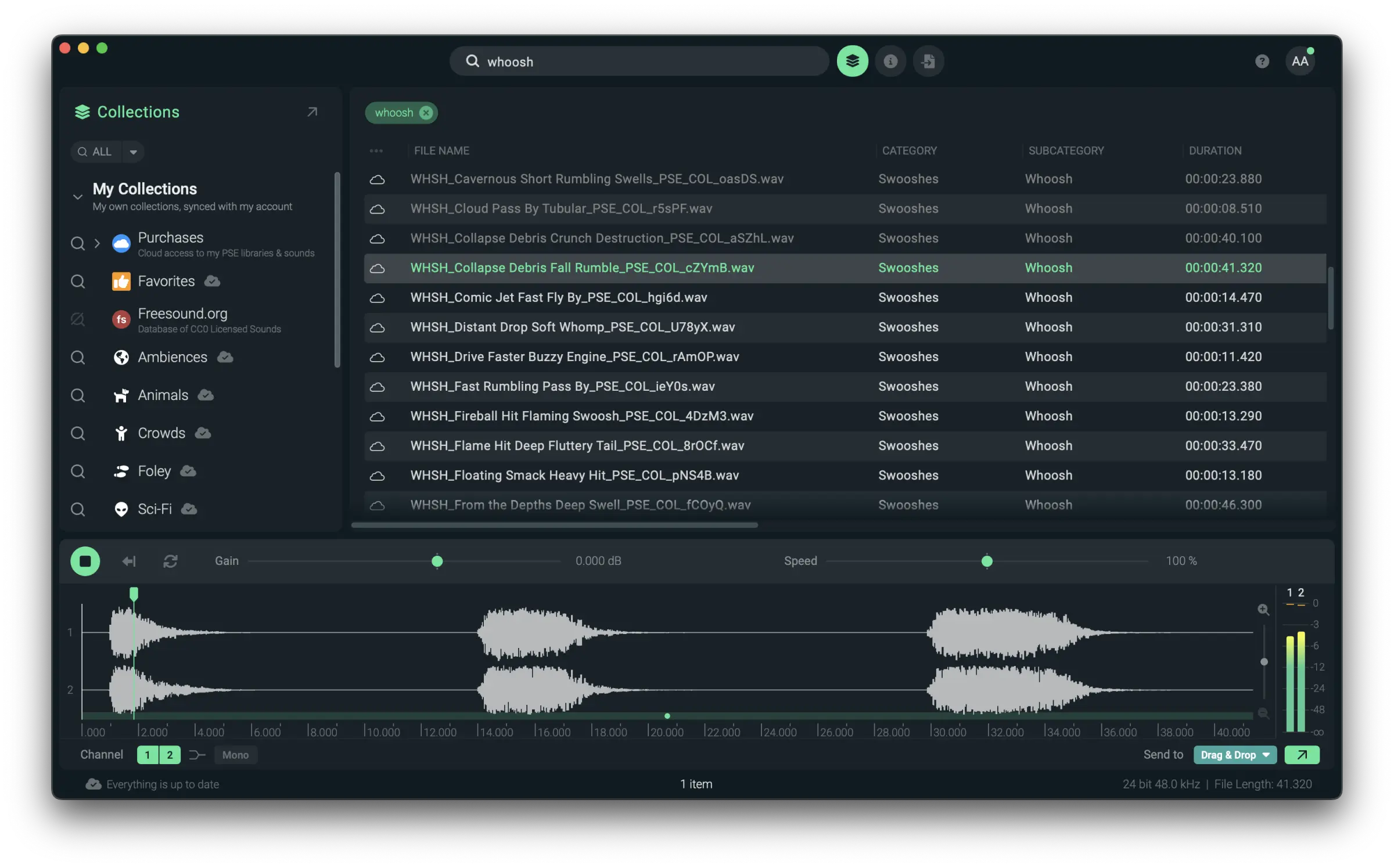
Find sounds faster
Spend less time searching and more time creating. SoundQ puts your sonic palette at your fingertips to make your sound effects library work for you - so you can finish projects faster.
Your library intelligently organized
Using Finder/Explorer to search by filename? You’re only seeing the tip of the iceberg. Organize all your local files with unlimited records and databases. Customize with collections, and edit metadata in open iXML format.
Send to timeline instantly
Seamless integration into your workflow with the press of a button – including Spot to Timeline for Pro Tools, Reaper, and Premiere. SoundQ works with all NLEs and DAWs, so you can drop directly to your editing software of choice.
Compatible with:
Get cloud access to your PSE libraries
Access your Pro Sound Effects purchases in the studio and on the go. Or get started with the SoundQ Free library of royalty-free sound effects and music tracks.
Explore All SoundQ Features

Free Cloud Library
of Sound Effects & Music

Unlimited Local Files
Import Your Local Library for Search

Spot to Timeline
or Adobe Premiere, Pro Tools, and Reaper

Shared Collections
Create, Customize, and Share to Organize and Optimize Your Workflow

Universal Category System
All Sound Effects are UCS-Optimized

Drag and Drop
Sounds to Any Application

Smart Search
Combine Keywords with Boolean Search, Show/Hide Results from Any Collection

Keyword Translation
Enter Search Terms in Any Language

Metadata
Read & Write Metadata to Database in Open iXML Format

Add Effects
Apply High-Quality Varispeed and Reverse in Real-Time

Multi-Channel Support
Select and Audition Individual Channels for Export

Access Your PSE Libraries
Unlimited In-App Access to Your Purchased Pro Sound Effects Libraries

Freesound.org Integration
Unlimited In-App Access to the Freesound.org Library (CC0 Only)

File Type Support
Mono, Stereo, and Multi-channel
WAV, AIFF, OGG, FLAC, MP3 (Read Only)
Up to 32-bit/192kHz

System Requirements:
mac OSX 10.14 and later
Windows 10 – 64-bit version
Hear from SoundQ users:
- Kelsey Brannan
- Grant Elder

A quick search and send directly to Premiere Pro is something I've been looking for forever. SoundQ is the missing link!
Don’t know where to start?
Here are a few resources to help.
Working with 2+ users?
Make sure your organization is covered with the highest quality sounds possible – so you can deliver your best work on every project.

Frequently Asked Questions
Where can I find Release Notes for the current and previous versions of SoundQ?
What is SoundQ?
Can my team use SoundQ with multiple users?
What’s included in the SoundQ Free Library?
What’s included in the subscription?
How do credits work in SoundQ?
How does licensing work?
What is the usage rights difference between purchased libraries or sounds from Pro Sound Effects vs. the SoundQ Library?
Can I get unlimited or customized access to the PSE Library in SoundQ?
Does SoundQ work with my editing software?
I have Soundminer, BaseHead, Soundly or another database software. Can SoundQ complement my workflow?
Can I access my own local files in the cloud with SoundQ?